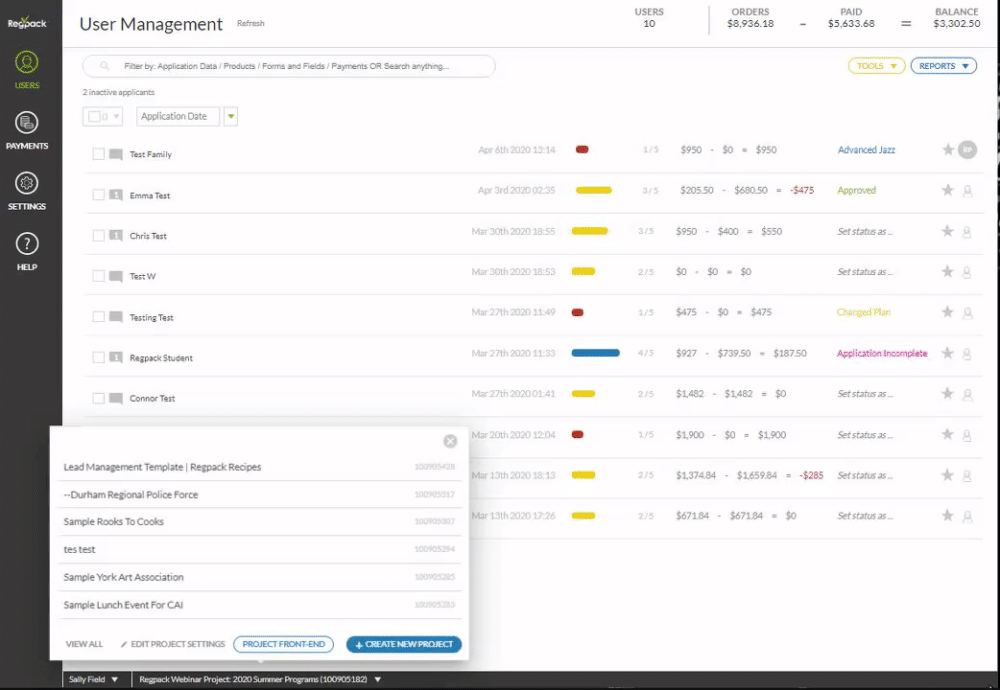Regpack provides an easy to build template to create a customized donation tool that you can embed on your website and share with anyone!
Steps:
- Create a new project: Settings --> project settings --> create new project
- Choose our donation template: Easy as pie! Check out where to find it in the video below.
- Build donation offerings/packages: Create custom products to offer as many options as you'd like including one-time donations and recurring options.
- Check in with our payments team: Double check with our payments team to ensure that your merchant account is set up, or add a new one during the project creation process. Email payments at payments@regpacks.com
- Test and Go Live! Make sure it all works by creating a test user on the front end, embed the project on your website, and invite users to donate!
Managing Donors in Regpack
- Trigger an email to go out with details of the donation and to say thank you! (Learn how to create and trigger an email)
- Use our Payments section to generate financial reports on your donations
- Use our Sales reports to view specific donation campaign data
- Create email campaigns to market and stay in touch with donors
- Send a follow up email at a later date with how their funds were used, including pictures or links to video content.
- Download weekly, monthly, or quarterly reports on all donations.
- If donation campaigns are a common occurrence for your organization, feel free to use our template as a basis to create your own internal template. Creating future campaigns can be as easy as one click to copy and go live!