Sub-unit Individual Login
This function will allow the sub-unit of any group system to access their profile directly. They will not have access to view any other profiles information or payment methods. They will only be able to view their own profile. The head-unit account holder is the only profile that will be able to see all sub-unit information, but will not be able to access individual payment method information.
To turn this function on, "Allow sub accounts to login on their own" is toggled to on from within Project Settings, the user is able to login to view and pay for ONLY their information. The toggle is the last option in the "Sub Account (children) Settings" section. By default this setting is set to "OFF".
Sub-unit Login Process
- Head-Unit registrant creates the account then creates a sub-unit profile within the account.
- The sub-unit profile must have an email field.
- Upon submission, a prompt will appear stating the sub-unit has account enabled and an email has been sent out to allow them to login.
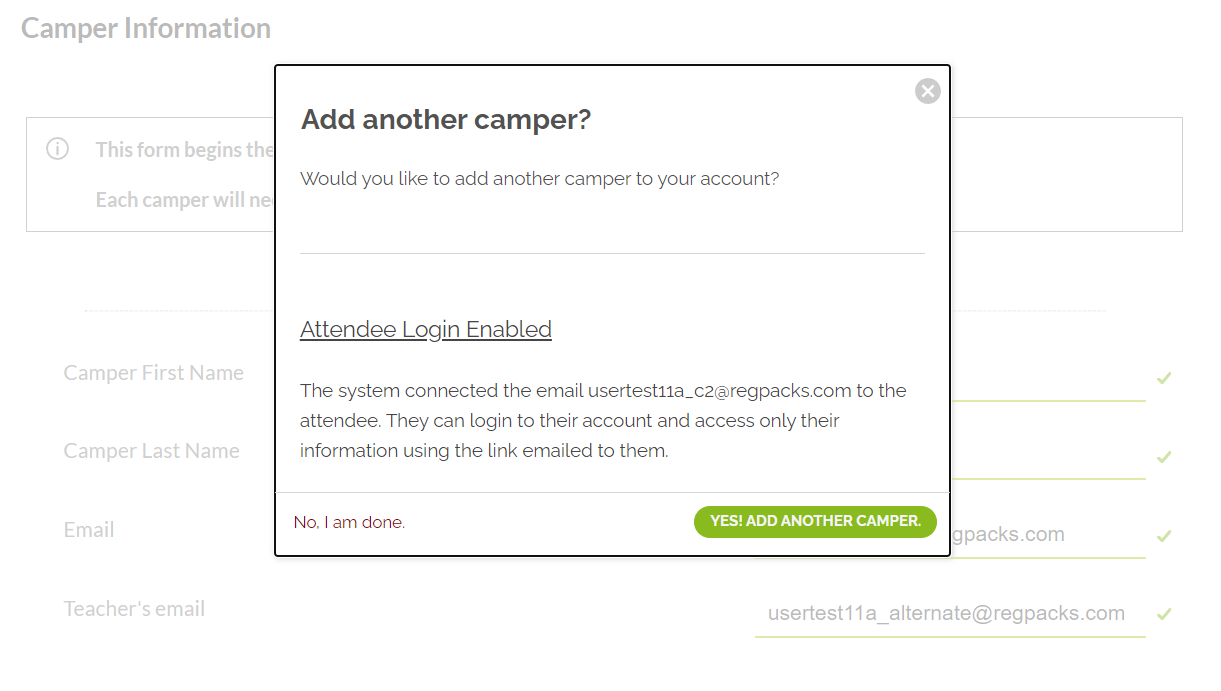
- The sub-unit registrant will receive an email.
- They'll need to follow the instructions and in some cases need to provide a token for security reasons.
- After those steps are completed they'll be able to access their own individual profile and complete information/payment as needed.
- The head-unit registrant will be able to see their progress as they complete any, or all, of the required steps.
NOTE: There is a 10 minute delay before the email is sent out to the sub-units
Google sign-on exemption
During the account setup for the sub-unit, authenticating through Google via Google Sign on allows you to bypass security token authentication on sub-unit login.
Information Isolation
In order to keep each individual users payments , payment plans and information private and secure, we isolate the information for those sub-units who access the system.
Accessing the dashboard while logged in as a sub-unit allows for streamlined management of the following exclusive features:
- Individual Dashboard
- Individual Forms
- Individual cart information
- Full control over ONLY their individual payment method.
- Management of their unique Autobilling plan.
- Isolated autobilling plans that only charge their individual payment method based on their own schedule.
Sub-unit account creation flow
Because of the unique nature of the sub-unit login we made some adjustments to how forms can be triggered. We've created a new "Child Login" trigger where forms can be presented only in the case that a sub-unit login has happened.
This new trigger is meant to allow the head-unit to bypass any forms that are directly intended for the sub-unit registrant to complete.
For example:
- An adult travel trip where each sub-unit needs to provide a copy of their passport.
- A company retreat where each sub-unit needs to select their own option(s).
- A school group trip where a parent needs access to include medical information for their child who is a sub-unit registrant.
Any forms with the "Child Login" trigger will not be seen on initial account creation by the head-unit so make sure that the initial sub-unit form is always triggered with "Child Created" to prevent any bad experiences.
Backend Sub-unit Charging
Sub-units can be charged in advance by the admin. When charged in advance, the system will charge the sub-unit using ONLY their payment method and autobilling plan. If the sub-unit does not have a saved payment method and an attempt to process is made, the admin is presented with the screen to add a payment method.