Go to Settings --> Project Settings --> Appearance 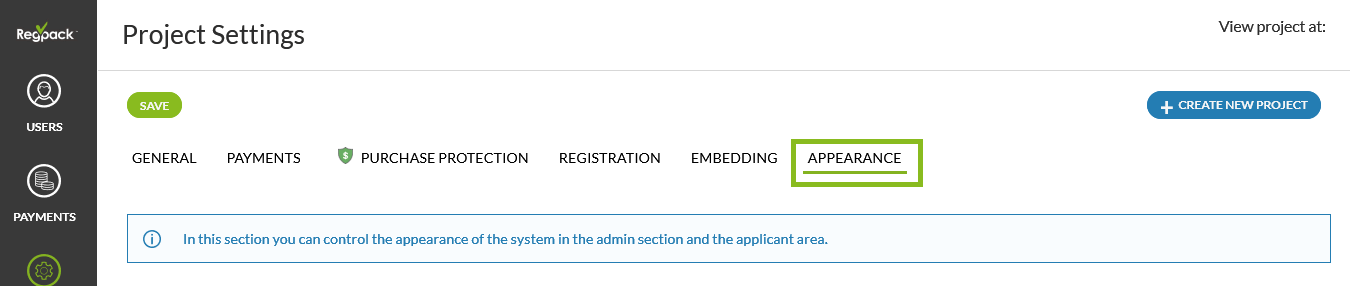
Front-end Behavior
- Scroll to the system on page load - The system auto scrolls the user to the system so they can start registration right away if it is not seen. When "off" the system will stay at the top of the page.
- Top Padding For System Scrolling on Tablets & Desktop - This is the top space that the system will leave when it scrolls to the top of the system. Set this value if you have a sticky menu on your site so that the top of the system is not hidden by it. Values are in number and represent the number of pixels the system will leave for padding.
- ADA Compliance: Accessibility Color Theme - Turn this on to update the front end to comply with Americans with Disabilities Act (ADA) regulations
Mobile Front-end Behavior
- Auto redirect to mobile-optimized site for phones - When the system detects a phone it will redirect the user to a phone optimized site. Turn off only if you have a mobile optimized website. More on mobile optimization
- Top Padding For System Scrolling on Phones - This is the top space that the system will leave when it scrolls to the top of the system.
Front-end Top Bar
- Show Top Bar - This displays the Dashboard, Settings, Logout, and Status Bar buttons, allowing the users to navigate the front end more freely
Before Registration / Logging in
This determines what the user sees prior to creating an account
-
Show "Register" button - allow new users to create accounts
- "Register" button text
-
Show "Login" button - allow existing users to log into their accounts
- "Login" button text (default grey button on top right of front-end screen)
-
Show "Login to my account" link on top left of screen
- "Login to my account" text
After Registration/Logging In
- Show "Dashboard" link - allows users to navigate to the dashboard during registration
- Show "Settings" link - allows users to update their username and password
-
Show "My Application" - progress bar and navigation menu
- "My Application" progress bar and navigation text
- Show "My Application" bar for sub-accounts (children)