1) What are my options?
When creating a new project, you can create a new project or copy an existing project. When copying a project, user data can be ported to the no project! As the admin, you will be responsible for making any edits or changes to the project.
2) How does the pricing work?
All new or copied projects are FREE to create and edit. If you are not comfortable creating or editing your project, select YES to add Project Manager Assistance during the project creation process to confirm a $350 payment for a Regpack Project Manager. This is an optional service that will assign a Project Manager to assist you with your project set up. They can help review form flow, provide recommendations, and ensure triggers and products are setup to work as you intend.
3) What happens to the original version of our system?
It's stays put! You'll be able to access your old system by clicking the drop down next to your project name at the top right of the page.
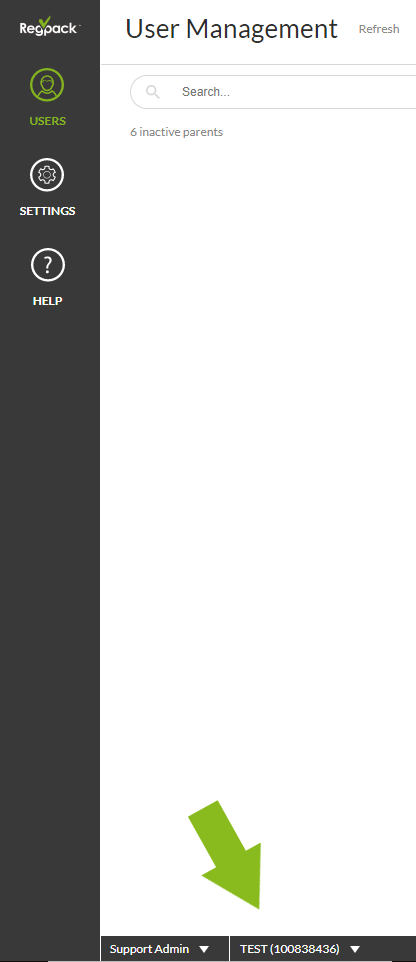
4) Will I still have access and for how long?
Yes! You will still have access to your original project, and you'll be able to switch back and forth as desired by clicking on the project name in the bottom left corner of the screen. You can simply set the old project to "closed" for registration to prevent any additional signups. You have the option as well to archive the old project, however archiving it will prevent data from porting over to it's new copy.
5) Will I need new iFrame codes that link to the new the system copy?
Yes, you will need to switch out your iFrame code on your website. See this article for more one accessing your iframe embed code. Each system in Regpack has a unique iFrame embed code, so ensure you use the code on your website from the system you'd like to present.
6) How does the user data porting work?
When you copy your project, you have the option to copy over your applicants data. This means that when your previous applicants log in to the new system, their answers to their questions from the previous registration cycle will automatically appear in the new project. In order for this porting to occur, two things need to happen:
a) The applicants in the "source" system (the project you copied the information from) must remain as active users (don't mark these users inactive or archive the project)
b) User information porting is the default setting on copied projects. Note that if you'd like users to answer a specific question again in the new project, you'll need to delete the field in the new project and recreate it. We recommend this for age/grade fields, etc.
7) If I have outstanding payment plans going in the old system, how will the system copy affect that?
It won’t! When you copy a project, your original project is not changed in any way. Applicants would still be charged in the original project on schedule, and they would not be charged in the new project (since they haven’t logged in yet, ordered products, made payments, etc...).
8) Will users still be able to log in and complete forms in the old system?
Yes - you will have two systems, each with its own link and embed code. Ensure that you put the correct code on your website for each unique project.
9) How does the having a copy of the system affect our billing moving forward?
It doesn't! Projects are unlimited and free :)
10) Do I have to manually archive users in the original project if I don’t want their data to be ported?
No! Just turn off user information porting when copying the project (settings --> project settings --> create new project --> copy project --> copy settings) and data porting will NOT happen when you create the copy of the project.
11) I would like to be able to see a user's history from past semesters. Is that still available to me when returning customers register on the new project?
If you want to see past semesters you can look up the information in the original project. Follow the steps to switch between projects here.
12) Where are my users?!?!
Users from the previous project will populate in the new project when they log in. The only users in your new system are those who are registering in that project.
13) Do my returning users need to fill out their information again if the data is ported over? What about questions I want them to answer again this year?
No, if you copy your project user information will port to the new project. Learn more here