With the click of a button, users can easily order more products from the Regpack dashboard when they log back into their accounts.
To enable this button, go to settings --> forms --> and click "System" at the bottom to expand your dashboard forms.
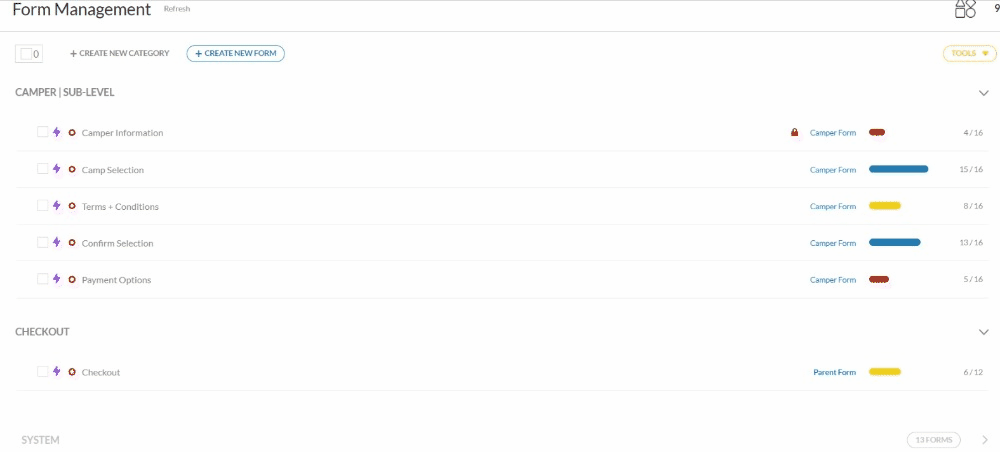
- After you've expanded your System forms, hover over the first form, "Dashboard", and click "edit form fields".
- The first widget should be the "Family Members" widget. It might say "Camper Profile", "Student Profile", or some variation depending on your system as this is customizable text.
- Scroll down and toggle the button "Always present the 'Add Services / Products' button for each Camper if they can select a product / service" to ON.
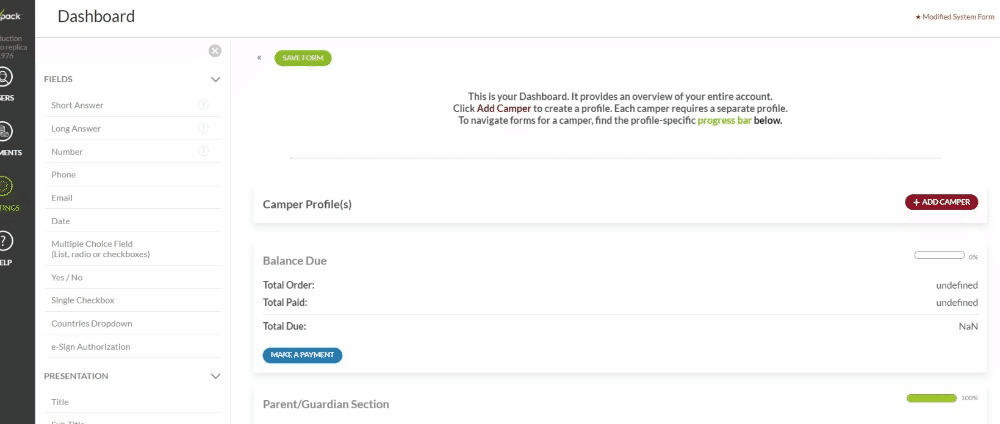
To customize the text that your users see on the button, scroll down further in the widget and expand "button text values".
- You can change the "Add Product Button Text" and to your preferred wording.
- Be sure to save the field and save the form.
When your users click the button on the front-end, it will take them to your form for product selection.
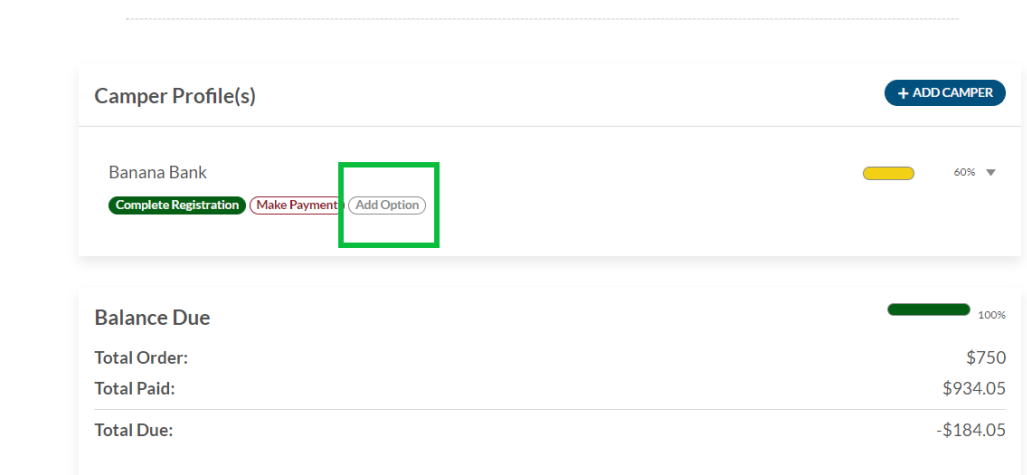
Please note: This button is only available in GROUP systems.