To add a payment that occurred outside of the system, click the center number by the user to see their payments → process payment → list manual payment → select the payment type & follow the prompts. 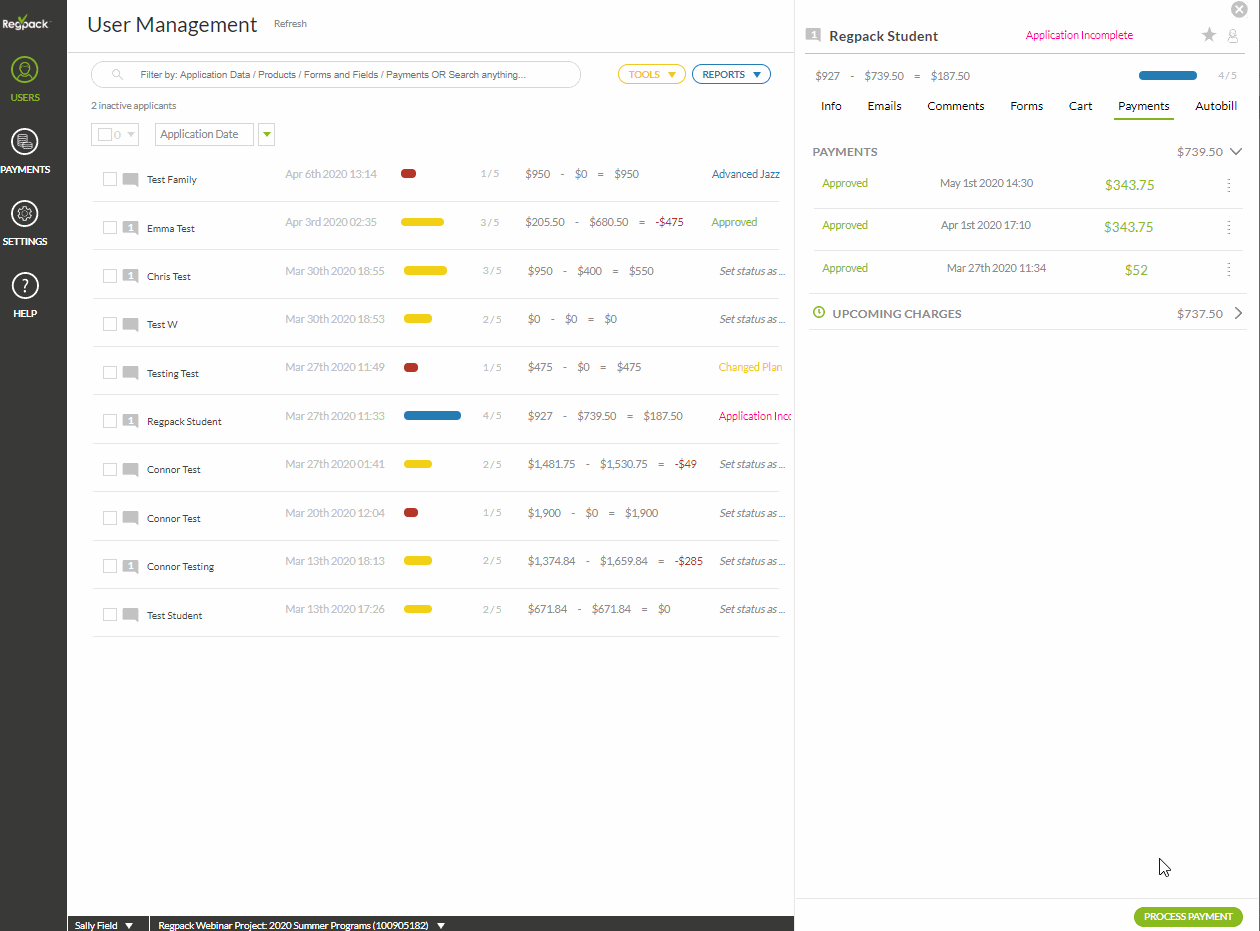
You are not charged a processing fee for issuing a manual payment.
Manual payment options:
- Cash - Amount Only. Include remarks as needed for your records.
- Check - Check number, date and bank name required along with amount.
- Grant - Grant name/issuer, date given and approved as well as amount are required. Codes can be entered as well.
This is not the same process for accepting electronic payments.
Here's how to process an electronic payment.
Note on entering a manual check:
You have the option of taking a paper check you've received from a customer and entering it electronically. You can do this in the screen above, under the "Check" tab. Entering the check electronically allows you to receive funds IMMEDIATELY and with no trip to the bank to deposit your check! You will also have the option to fully or partially refund the payment in the system should you need to at some point in the future. If you would still like to record the check as a manual payment and deposit it at your bank, you will click "Enter Manual Check Information". To process the check using the Regpack system, click "Process Check Electronically" and follow the steps to enter the correct check information.
Adding a discount via Products vs a Manual Payment:
Discounts decrease the user's cart total, while manual payments decrease the user's balance and represent funds collected outside of the system. Either way you are decreasing what the user owes, but your decision here impacts your financial reporting. If you have questions about the best course of action for your system, please email the Support team.
Cancel Manual Payment
Refund Manual Payment
Financial or Super Admins can issue a manual refund to counteract a manual payment in Regpack.
In user management, click the center number by the user which represents their payments. Click process payment → list manual payment → manual refund → enter the amount → issue manual refund.
Please note this will mark the user's payment refunded, but it will not give their money back. Manual refunds are intended to represent funds exchanged outside of Regpack. There is a different process to issue refunds for electronic (credit card/e-check) payments