Autobill Snapshot Overview
The Autobill Snapshot provides a quick summary of your autobill income, overdue payments, and projected income. Access this feature by navigating to Settings > Autobill. or clicking here while logged into Regpack. Below is a detailed breakdown of each section and its features.
Autobill Snapshot Features
Overdue
This section shows the total overdue amount across all autobill plans. Payments may be overdue because:
- The user selected an autobill plan but never paid.
- Their payment was declined or changed.
Key Metrics:
- Users: Number of users on autobill with overdue payments.
- Payments: Number of installments overdue.
- Most Overdue Payment: Displays the oldest unpaid autobill installment.
Next Upcoming
This section displays the next autobill amount to be charged and the date of the upcoming charge.
Key Metrics:
- Users: Number of users scheduled for the next charge.
- Payments: Number of transactions or installments included in the next charge.
- Upcoming After: Shows the autobill installment following the next charge (the “next next” installment).
Projections
Plan ahead by reviewing expected income for the current and upcoming month. Click each number and module to understand each metric in more depth.
Overall Future
This section shows how much users would be charged if all upcoming payments are successfully processed.
Key Metrics:
- Users: Number of users with upcoming autobill payments.
- Payments: Number of installments remaining to be paid.
- Last Processing Date: Final autobill date based on current plans.
Autobill Upcoming Charge Notifications
Admins receive an email every 24 hours summarizing upcoming autobill charges for the next day. The email includes:
- Statistics: Relevant autobill data for the next day.
- Quick Links: Navigate directly to the mentioned project.
Eligibility:
- Notifications are sent only to Super Admins and Financial Admins.
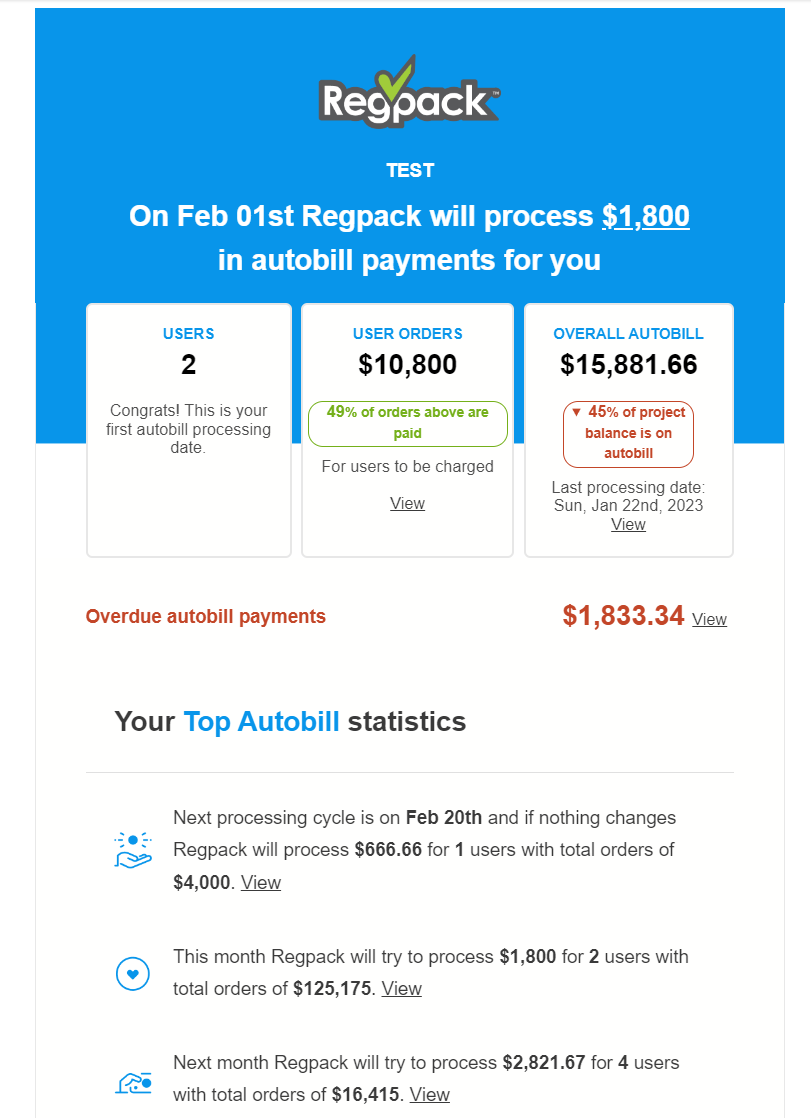
Project Access Requests
The autobilling email includes buttons labeled View, which allow admins to access specific project details. If the admin does not have access to the project, they can request access directly from the email.
How It Works:
- Click the View button in the email.
- Log in if prompted.
- If access is not granted:
- A request is sent to the organization’s Owner.
- The Owner can choose to Grant Access or ignore the request.
- Once access is granted, the admin will be redirected to the requested project when using the link again.
Important Security Notes:
- Only users within the same organization can request access.
- Requests are sent from no-reply@regpacks.com.
- Requests cannot be made for filtered search queries or projects outside the organization.
- Unauthorized attempts will result in an error message.
With the Autobill Snapshot, managing payments and tracking income is easier than ever. For additional assistance, contact support@regpacks.com.